Most popular mobile applications
There are a number of mobile applications which users download and use, its not just the number of different applications its the variety of applications in one category.
1. Whats App
The first most popular mobile application is Whats App. This is application which works on all smart phones and it automatically adds your contacts whats app name on the list for you to contact.
2. Dropbox
The second popular mobile application is Dropbox, again which works on most smart phones. It easily allowyou to uoload your import files, songs, photos and other tpes of documents.
3. Facebook
Facebook is popular as it is on the internet, and its the third most popular mobile application. Easy to see latest news of freinds, update your status when away from your comp. Only disadvantage I see is that if your mobile screen is small then your facebook page will look cramped.
4. Burrp
Keeps you updated on the latest happenings in your city, from eating out, events, movies, nightlife to shopping. It gives you all the contact details for the places and directions too.
5. Twitter
At the fifth most popular mobile application its Twitter, popular on the internet its popular with its mobile users aswell. Allows its users to keeo their followers updated. The on disadvantage for this application is that it can lose its connection when the net connection is slow.
6. Pulse
The sixth popular application is Pulse, which is a News application, but with a different. It provides news from 30 different sources but in an attractive layout and format. You can customize how you view our news.
7. Zomato
The seventh most popular mobile application is all about food. Gives you listings of restaurants, their reviews and menu details along with their location detail.
8. GasBuddy (Free)
Apps that can save you money are always welcome and GasBuddy is the best app for finding cheap gas. Wherever you happen to be in the U.S. or Canada, you can fire up this app and it will provide you with a list of the gas stations in your vicinity in list or map view. All you have to do is choose the cheapest one. The app relies on an active community of users who earn points by reporting the latest prices. You can use points to win prizes like free gas.
9. Dolphin Browser (Free)
When it comes to speed, Dolphin is comparable to Chrome. The popular Dolphin Browser has just been updated and it offers Sonar, Gesture, and Add-on support. Sonar enables you to search, share, bookmark, and navigate with voice commands. You can create gestures to access specific websites and there are 60 add-ons to choose from. It’s a solid browser with a lot to offer.
10. Opera Mini
Opera Mini enables you to take your PC Web experience to your phone. Experience faster mobile Internet as data is compressed before being sent to your phone.
11. Snap Studio (Photo Editor)
Snap Studio is a powerful photo editor to meet your photo editing needs.It has quick and easy way to edit your photos on the go with no fuss. It comes loaded with some beautiful photo effects & filters Viz Color, Grey Scale, Sepia, embossed sketch, oil paint etc to play with. You Can fine tune your.
12. English Explanatory Dictionary
Large dictionary of English. Includes both explanations (oxford dictionary with 107,267 entries) and thesaurus with 1,5 million words. It's offline, mobile. Instant searching while you typeI have only use facebook from the list above, but also thinking of trying out pulse which looks quite good.
Some more apps
1. Titanium Backup (Good for regular rom flashes, backup and restoring apps)
2. Ac!d SoundMOD (Makes shitty headsets sound better)
3. WeChat (Handy, especially the voicemail feature and this program is useful in Firewalled countries)
4. NeoEmu (Play some KOF classics)
5. Playstore by Chelpus (Any app can authenticate)
6. SoundHound (Like a song, let it tell you what it is)
7. Quadrant (Synthetic benchmarking)
8. Poweramp (Finds anything you tell it to, fixes the .nomedia bug)
9. Wifi Analyzer (Good for basic wifi network diagnostics)
10. Office Suite Pro (Reads any office document and pdfs)
11. Steam (Buy ~love~ for it on the go)
12. Instant Heart Rate (Does the job without huge expense)
13. Calculator (Replaces your average calculator at zero cost)
14. Dropbox, Box, Google Drive (Have your ~love~ with you everywhere and safe)
15. Mx Player (Always works, fixes .nomedia problem)
16. ANZ banking (No longer have to visit an ATM or a computer)
17. Post (No longer have to use a computer)





















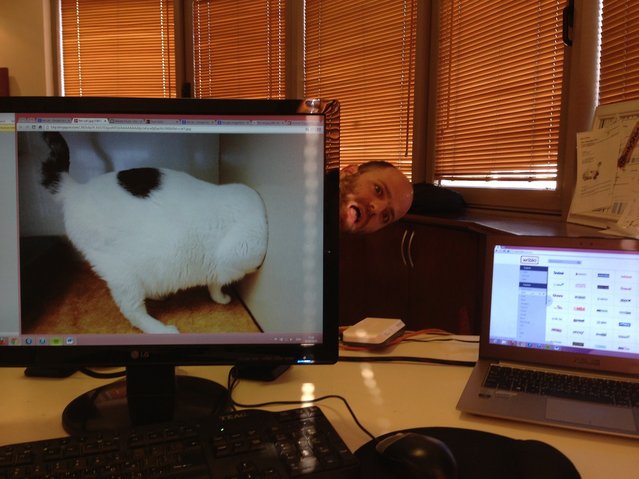















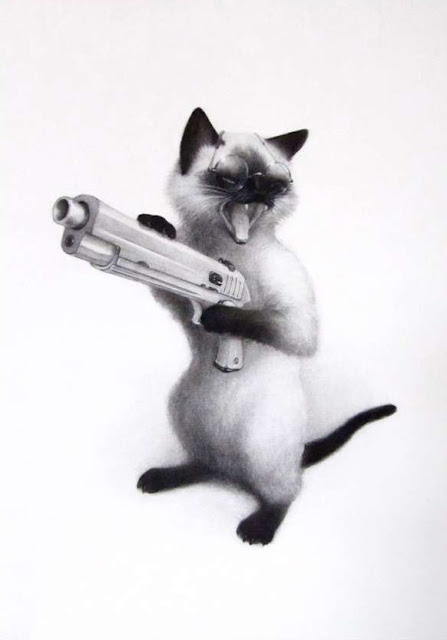












.jpg)











